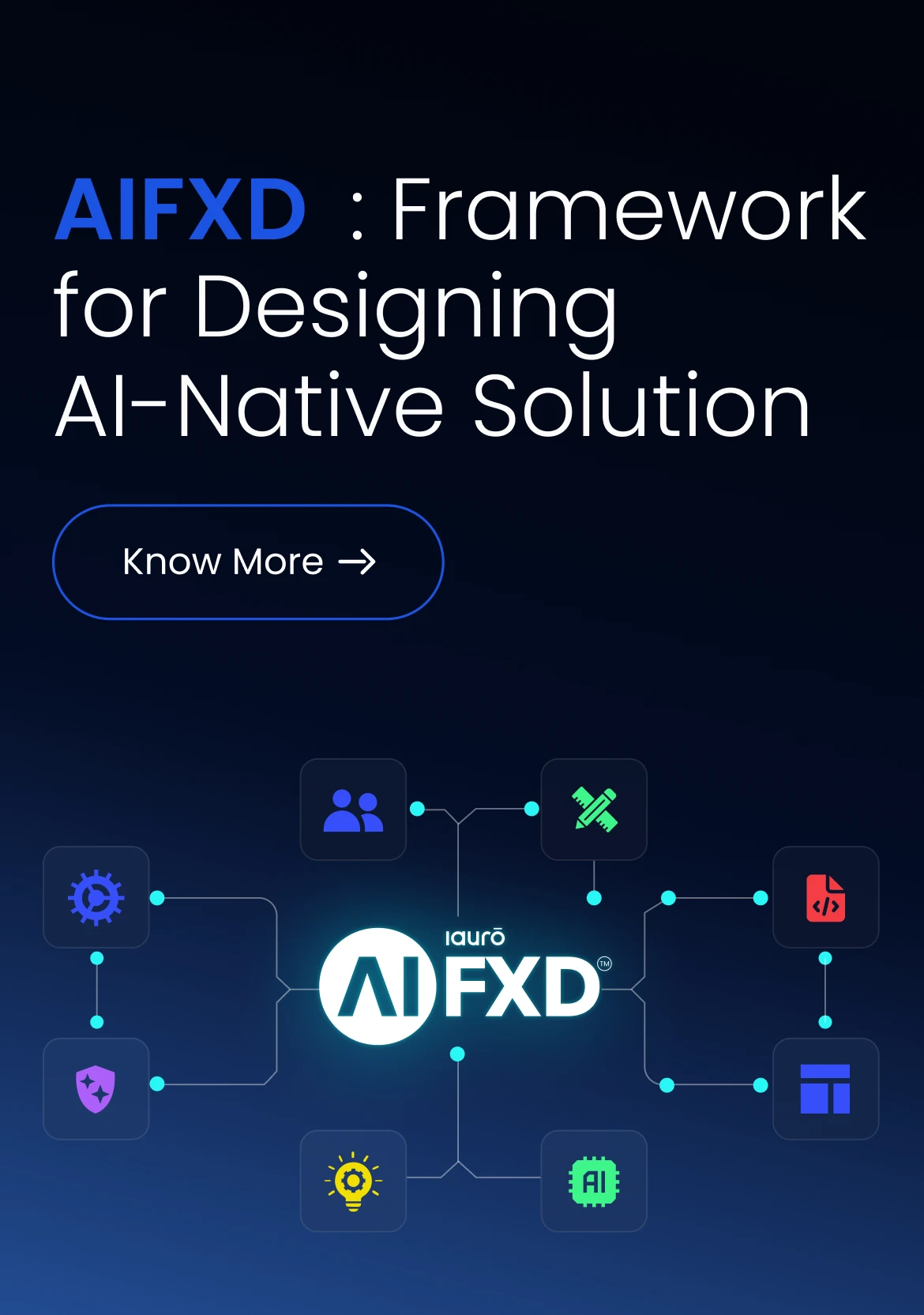Importance of Design Iteration
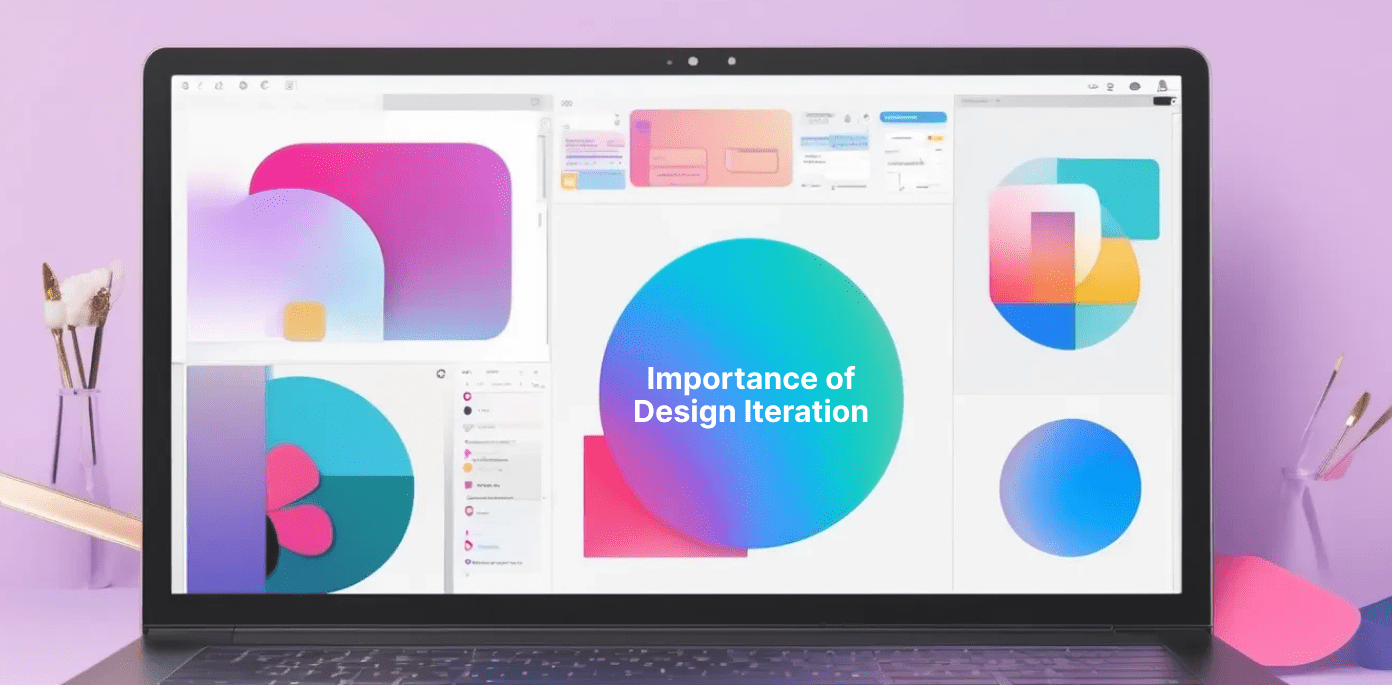
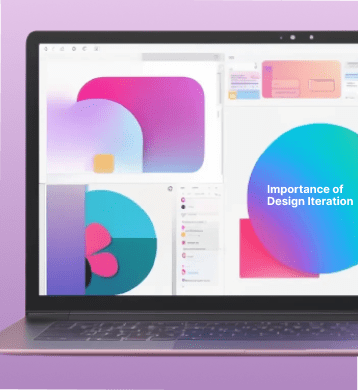
Creating a great design is rarely a one-step process. Whether you’re designing a product, website, app, or any other user experience, getting it right on the first try is nearly impossible. This is where design iteration comes into play. Iteration is the process of repeatedly refining a design based on feedback, testing, and analysis. It allows designers to gradually improve their work, ensuring that the final product meets user expectations and functions as intended.
In this blog, we will explore why design iteration is important, how it works, its key benefits, challenges, and best practices to follow for an effective iterative process.
What is Design Iteration?
Design iteration is a structured, repetitive process that involves making gradual improvements to a design through multiple cycles of prototyping, testing, analyzing, and refining. Instead of trying to create a perfect design in a single attempt, designers use iteration to improve their work step by step.
Each iteration brings new insights that help identify problems, improve usability, and align the design closer to the intended goal. The process can be applied across various fields, including UX/UI design, product development, engineering, architecture, and graphic design.
Why is Design Iteration Important?
Design iteration is essential because no design is flawless from the beginning. It allows designers to experiment, make mistakes, learn from feedback, and refine their designs in a controlled manner. Below are the key reasons why iteration is crucial:
1. Enhances Usability
One of the biggest benefits of iteration is improved usability. Every iteration allows designers to gather user feedback and address usability issues. This ensures that the final product is easy to use and provides a great experience.
2. Helps Identify Issues Early
By continuously testing and refining the design, potential problems are caught early in the process. This helps prevent costly errors that may arise if the design were finalized without sufficient testing.
3. Encourages Innovation
Iteration fosters creativity and innovation. Since designers are not pressured to create a perfect design in the first attempt, they can take risks, experiment with new ideas, and find unique solutions.
4. Saves Time and Resources
Although iteration involves multiple revisions, it ultimately saves time and resources. Fixing design issues early is much more efficient than making drastic changes after launch.
5. Ensures a User-Centric Approach
Designing with the end user in mind is essential for any successful product. By iterating based on user feedback, designers can ensure that the product meets user needs and expectations.
The Design Iteration Process
The iterative design process follows a structured cycle of steps that repeat until the design is finalized. Below are the key stages:
1. Research and Ideation
Before starting the iteration process, designers gather insights about user needs, market trends, and potential challenges. This helps in forming an initial concept that aligns with user expectations.
2. Creating the First Prototype
A prototype is a preliminary version of the design that allows for testing and evaluation. It can be a simple sketch, wireframe, or a fully functional mock-up.
3. Testing and User Feedback
Once the prototype is ready, it is tested with users, stakeholders, or team members. The goal is to gather feedback on what works well and what needs improvement.
4. Analyzing Feedback and Making Improvements
The feedback collected during testing is analyzed to identify issues and areas for enhancement. The design is then refined based on these insights.
5. Repeat the Cycle
After refining the design, the process starts again. The revised version is tested, analyzed, and improved further until it meets the desired objectives.
Key Benefits of Design Iteration
1. Reduces the Risk of Failure
Iterative design reduces the likelihood of project failure. Instead of launching a product with potential flaws, designers can gradually eliminate issues before release.
2. Provides Flexibility
Iteration allows for changes and adjustments without disrupting the entire project. If a certain feature or element does not work as expected, it can be modified in the next iteration.
3. Leads to Higher Quality Designs
By refining the design multiple times, the end product achieves a higher level of quality. Continuous improvement ensures that the final design is polished and effective.
4. Improves Team Collaboration
Since iteration involves frequent testing and feedback, it promotes better communication and collaboration among designers, developers, and stakeholders.
5. Aligns with Agile Methodology
Many modern design and development processes, such as Agile, rely on iteration to continuously refine and improve projects. This ensures that products stay relevant and competitive.
Challenges of Design Iteration
While design iteration offers numerous advantages, it also comes with its own set of challenges:
1. Time-Consuming Process
Since iteration involves multiple revisions, it can extend the design timeline. However, this is usually outweighed by the benefits of catching issues early.
2. Requires Continuous Resources
Iterating a design means investing additional time, effort, and sometimes money into repeated testing and refinement.
3. Decision Fatigue
With frequent changes and refinements, designers may face decision fatigue, making it difficult to determine which direction is best.
4. Scope Creep
If not managed properly, iteration can lead to scope creep, where endless changes are made without a clear end goal.
Despite these challenges, the benefits of iteration make it a necessary and valuable process in design.
Best Practices for Effective Design Iteration
To make the most of the iterative process, follow these best practices:
1. Start with a Clear Goal
Before iterating, define clear objectives for what you want to achieve. This keeps the process focused and prevents unnecessary revisions.
2. Gather Meaningful Feedback
Ensure that feedback comes from relevant sources, such as actual users or stakeholders, rather than relying solely on assumptions.
3. Prioritize Changes
Not all feedback requires immediate action. Prioritize changes based on their impact on usability and overall design success.
4. Keep Iterations Manageable
Break down iterations into small, manageable steps. Making too many changes at once can lead to confusion and inefficiency.
5. Document the Process
Keeping track of each iteration helps in understanding what worked and what didn’t. This documentation can be useful for future projects.
6. Test in Real-World Scenarios
Simulating real-world usage during testing ensures that the design performs well in practical situations.
Conclusion
Design iteration is a fundamental process that leads to better, more user-friendly designs. By continuously refining and improving a design through testing and feedback, designers can create high-quality products that meet user needs.
While the process may require time and effort, the long-term benefits far outweigh the challenges. Iteration helps designers create innovative, functional, and successful products that truly make an impact.
If you are working on a design project, embrace iteration—it will help you turn a good design into a great one!
Ready to transform your
business with cutting-edge
software solutions?
Let’s connect and explore
how our expertise can elevate your business